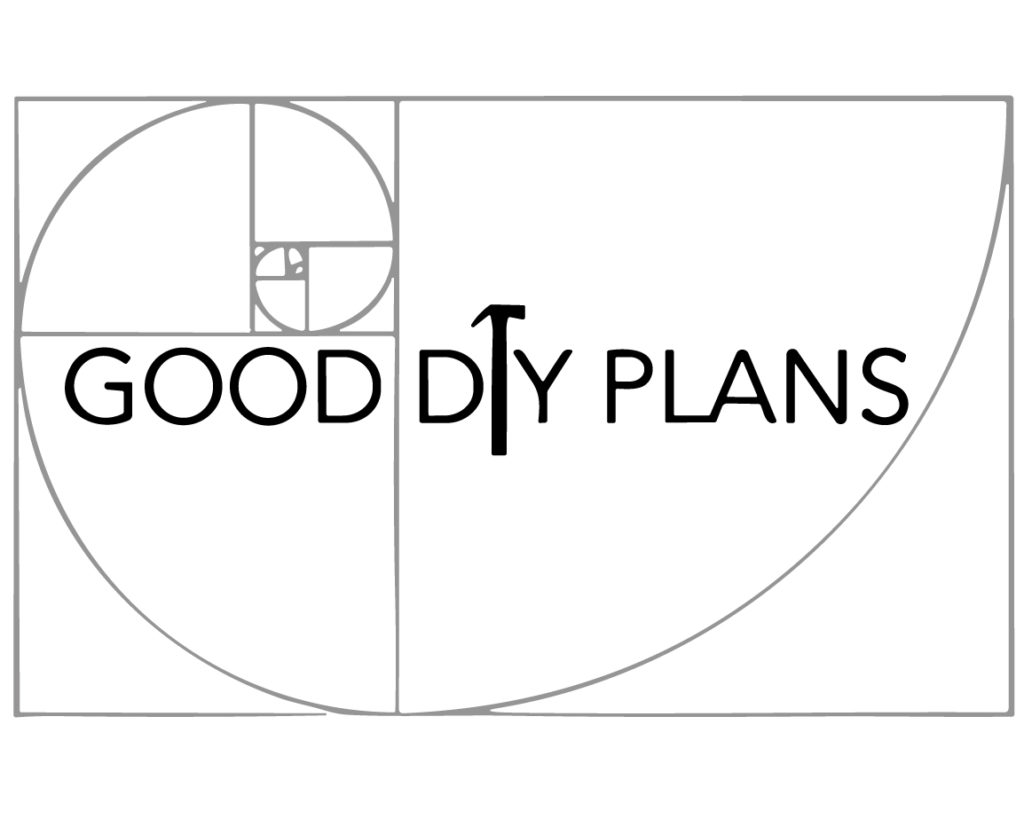How the Tote Scan System Saved My Sanity During Our Big Move
Moving to a new home is one of the most stressful experiences for a family. Recently, my family and I moved to a new place, and while the move itself was challenging, the aftermath was even more overwhelming. We put everything in the garage, creating a chaotic mess that seemed impossible to tackle. The disorganization was so severe that we lost many items and had to repurchase things we already owned because we couldn’t find them. Our garage was a disaster, and we were stressed out from the move.
In the midst of this chaos, I decided to take control and bought 27-gallon totes, made a tote shelf, and purchased the Tote Scan System. This decision changed everything. The process of scanning items into the system took some time, but once everything was in, it was incredibly easy to access what we needed. No more mess, no more searching, and the best part? When it’s time to move again, everything is already organized and ready to go.



The Problem with Non-See-Through Totes
Non-see-through totes can give the illusion of an organized garage. However, when you need to find something, they can be incredibly frustrating. Here are some common issues:
- Misplacing Items: Without visibility, it’s easy to forget where you stored specific items.
- Wasting Time: You end up spending a lot of time opening and searching through multiple totes.
- Creating a Mess: The once neat garage quickly becomes cluttered as you rummage through totes.
Quotes from real users highlight these frustrations:
- “I spent hours searching for holiday decorations I knew I had but couldn’t find.” – Mike T., Amazon review
- “My garage looks neat, but finding anything is a nightmare!” – Sarah B., Amazon review
The Solution: Tote Scan System
The Tote Scan System is a game-changer for home organization. Here’s how it works:
- Purchase 27-Gallon Totes and build a Tote Shelf: Start with sturdy totes and a shelf to keep them organized.
- Install the Tote Scan App: Available for both iOS and Android, the app is the heart of the system.
- Scan Each Item and Label the Totes: Use the app to scan items and label each tote. For example, scan your holiday decorations, label the tote ‘Holiday Decor,’ and the app will catalog everything inside.
This system transforms how you store and find items in your garage. Users have praised its simplicity and effectiveness:
- “Scanning items was a bit time-consuming, but it was worth it. Now, I can find everything in seconds.” – John K., Amazon review
- “The labeling system is straightforward and incredibly effective.” – Lisa M., Amazon review
How to Use the Tote Scan System
Using the Tote Scan System is straightforward. Here’s a detailed guide:
- Download and Install the App: Start by downloading the Tote Scan app from your app store. Install it on your smartphone or tablet.
- Set Up Your Account: Open the app and create an account. Follow the on-screen instructions to get started.
- Prepare Your Totes: Purchase sturdy, 27-gallon totes and build a shelf to store them. Label each tote with a unique QR code that you generate from the app.
- Scan and Catalog Items: Scan the QR code of the tote and start scanning items using the app’s built-in scanner. Place the scanned items into the corresponding totes. For instance, if you’re organizing holiday decorations, scan each decoration, label the tote ‘Holiday Decor,’ and place the items inside.
- Organize Totes on the Shelf: Place the labeled totes on the shelf for easy access. Ensure the QR codes are visible.
- Access and Retrieve Items: When you need to find something, simply open the app, search for the item (image search and key word search), and it will tell you exactly which tote it’s in. No more rummaging through multiple totes!
User Experiences:
- “Setting up the system was straightforward. Now, everything is organized, and I can find items quickly.” – Tom H., Amazon review
- “The app is user-friendly and makes organizing fun.” – Anna L., Amazon review
Benefits of the Tote Scan System
The Tote Scan System offers numerous benefits that make it an indispensable tool for home organization.
Enhanced Organization and Accessibility
- Clutter-Free Garage: Maintains a neat and organized space.
- Easy Item Retrieval: Quickly find items without opening multiple totes.
- User Feedback:
- “I can finally find my tools without opening every single tote.” – Mark W., Amazon review
- “My garage is organized, and I know exactly where everything is.” – Emily R., Amazon review
Efficient Inventory Management
- Track Household Supplies: Know what you have to avoid unnecessary purchases.
- User Insights:
- “No more buying duplicates! I know exactly what I have in stock.” – Kevin S., Amazon review
- “Keeping track of inventory has never been easier.” – Amanda J., Amazon review
Convenient for Toy Rotation
- Keep Children Engaged: Rotate toys to keep them interested and aid development.
- Reviews:
- “Rotating toys has been a game-changer. My kids are excited about their ‘new’ toys every week.” – Jessica H., Amazon review
- “Toy rotation is so much easier now. No more chaos!” – Laura P., Amazon review
Simplifies Moving Process
- Hassle-Free Moving: Labeled totes can be easily transported and unpacked as needed.
- User Experiences:
- “Moving was so much smoother this time. Everything was labeled and ready to go.” – Thomas D., Amazon review
- “Unpacking was a breeze. I only took out what I needed.” – Rachel G., Amazon review
Real-Life Examples and Use Cases
Organizing Seasonal Items and Holiday Decorations
- Perfect for Seasonal Items: Label and store items like holiday decorations for easy access during festive seasons.
- User Stories:
- “My Christmas decorations are neatly packed and easy to find now.” – Samantha L., Amazon review
- “No more stress during the holidays. Everything is in its place.” – Brian H., Amazon review
Managing Household Supplies
- Track Supplies Like Soap and Cleaning Products: Keep an inventory of household items.
- User Insights:
- “I never run out of essentials anymore. The app reminds me when I’m low on stock.” – Olivia F., Amazon review
- “My pantry is organized, and I know exactly what I have.” – Daniel M., Amazon review
Running a Home Business
- Ideal for Small Business Owners: Keep inventory organized for Etsy sellers and other home-based businesses.
- Reviews:
- “Managing my Etsy shop inventory is so much easier now.” – Jennifer A., Amazon review
- “I know exactly where my supplies are. It’s saved me so much time.” – Michael P., Amazon review
Conclusion
The Tote Scan System has revolutionized the way we organize our garage and manage household items. It offers unparalleled benefits such as enhanced organization, efficient inventory management, convenient toy rotation, and a simplified moving process. Our personal story is a testament to its effectiveness, transforming our chaotic garage into a well-organized space.
If you’re struggling with home organization, I highly recommend trying the Tote Scan System. It’s a small investment that yields significant returns in terms of time saved and stress reduced. Share your experiences and tips in the comments below, and let’s help each other stay organized!
Q&A for ToteScan
Q1: How easy is it to set up ToteScan and start organizing my storage?
- A: Users generally find the app very easy to set up and use. The process involves scanning the QR code on the labels, naming the box, and taking pictures of the items inside. Many reviewers highlight the intuitive nature of the app and how quickly it helps get their storage organized.
Q2: Can I move items between different totes without re-scanning them?
- A: Yes, ToteScan allows you to move items between different totes. However, some users have requested an easier way to do this, such as selecting from a list instead of scanning the new tote’s QR code.
Q3: What features does the app offer for searching items?
- A: ToteScan has robust search capabilities. You can search by tote name, item title, description, or keywords. Some users also appreciate the ability to add multiple pictures to each item for quick identification.
Q4: Are there any customization options for naming locations or categories?
- A: While the app offers a wide range of predefined locations (e.g., garage, shed, basement), some users have noted the inability to add custom locations. However, there is a feature to name and organize locations, though it might not be visible until scanning the label in that custom location.
Q5: Can I access my inventory from a web browser or desktop?
- A: As of now, ToteScan does not offer a web-based or desktop version, which several users have requested. The app is primarily designed for mobile devices.
Q6: Is there an option to undo accidental deletions?
- A: Currently, there is no undo feature for accidental deletions, which has been a common request from users. This would be a helpful addition for preventing data loss due to accidental swipes.
Q7: How is the customer support for ToteScan?
- A: Many users have praised ToteScan’s customer support for being responsive and helpful. They often go above and beyond to solve issues and incorporate user feedback into app updates.
Q8: Does the app support family sharing or multiple profiles?
- A: Yes, ToteScan supports family sharing and allows multiple profiles within the same account. This feature helps families or teams keep their collections separate but accessible within one account.
Q9: How does the app handle adding items with barcodes?
- A: The app can scan barcodes to pre-populate item titles and images, which many users find convenient. However, some have experienced issues with certain barcodes not being recognized, particularly for items from specific stores.
Q10: Are there any additional costs or subscriptions required to use ToteScan?
- A: There are no monthly fees or subscriptions required to use ToteScan. You only need to purchase the labels, either pre-printed or downloadable, to get started.
Q11: What are some suggestions from users for improving the app?
- A: Users have suggested several improvements, including:
- An undo feature for deletions
- Easier item transfer between totes without scanning
- Web browser access
- Improved barcode scanning for a wider range of products
- The ability to view and sort inventory on a website
- More durable, waterproof labels
Q12: How do the labels hold up over time?
- A: While the labels generally work well, some users have reported that the stickers could be more durable and waterproof. Many recommend using clear tape over the labels to protect them and ensure they stay attached.
Q13: Can the app integrate with smart home devices like Amazon Alexa?
- A: Yes, ToteScan has an Alexa skill that allows you to use voice commands to find items stored in your totes. Users have noted that specific phrasing is required for Alexa to understand and respond correctly.
Q14: What are the pros and cons of using ToteScan for organizing a move?
- A: Pros: Makes it easy to know what’s in each box, saves time, helps avoid losing items, and is easy to update inventory. Cons: Initial setup can be time-consuming, and the need for the internet to access data.
Affiliate Disclaimer
I am currently an affiliate with ToteScan. This means that if you purchase products through the links provided in this article, I may earn a small commission at no additional cost to you. Your support helps me continue to provide valuable content. Thank you for your support!